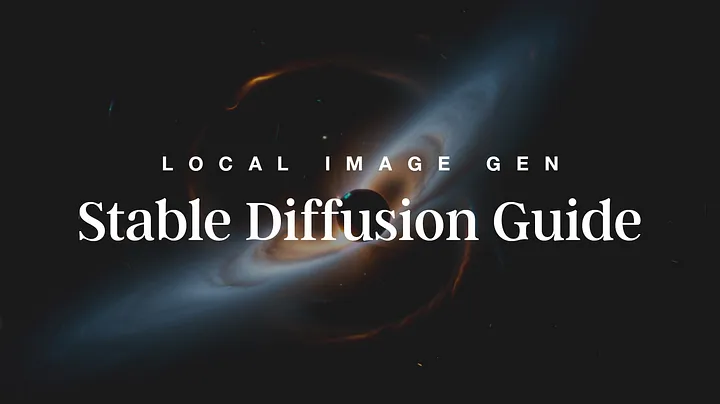
In the past few years, artists have felt like a light switch flipped when they started feeding ideas into systems such as Stable Diffusion. The software spits out pictures that often leave users muttering, I never would have done that-yet here we are, and the freedom to twist, tug, or redo a scene never stops. This guide isnt just a press-this-button cheat sheet; well thread the nuts-and-bolts history, the code underbelly, and the quirky design choices into one story.
Step One: A Deeper Look into AI Tools Stable Diffusion first burst onto the stage in August 2022, and folks quickly realized it was more than another locked-up tool reserved for select payers. The open-source model invites students, hobbyists, and seasoned pros alike to poke at the code, fork a pipeline, and stretch the tech in directions no one quite predicted. Put simply, that read-the-code-for-yourself badge helped grow a bustling online town square where critics, fans, and code-slingers meet around a single what-if question. Histori-cal Background The technical lineage threads back to a class of models called latent diffusion, which basically add noise, tidy up the mess, and repeat until something recognizable pops out. Stability AIs gamble to release the finished product under a wide-open license clashed with companies such as Midjourney or DALL-E that keep source code behind a paywall. Because of that availability, many users saw the innovation itself, not just its results, turning Stable Diffusion into a spur for experimentation rather than a polished end point. Somewhere between cutting-edge research paper and late-night experiment in a developers garage, the model wound up kicking off a full-blown movement in pixel play.

Step Two: Tuning for Compatibility
Each web interface- Automatic1111, InvokeAI, and their kin- lays out its own compatibility map for Stable Diffusion checkpoints. If those checkboxes dont line up, colors can wash out, noise spikes, or the whole render slows to a crawl. Regularly skimming patch notes, user forums, and GitHub threads saves a lot of headache and wasted GPU time.
Step Three: Custom Image-Creation Tricks
Picture a prompt like, A worship band singing their hearts out beneath the blistering lights of a cavernous megachurch, smoke swirling, cameras catching every silhouetted hand in an ultrawide fisheye bite. Hitting that level of story hinges on a few picky settings:
Resolution sits at 1024 by 1024 for SDXL, maybe bigger in theory but the extra VRAM usually drags detail and crispness down.
Sample Size sits around thirty or forty for the sweet spot; numbers climb fast after that but the boost you notice halves, then vanishes, and the waiting just gets louder.

CFG Value tweaks the prompt grip- lower mixes in more guesswork, higher slams every detail in but risks that bleachy, overripe look. Try the 4-to-10 corridor for good texture; anything else pushes toward cartoon or glare.
Sampler: Which sampler you grab shapes the whole mood of the picture. Throwing Euler into the mix nets you that tried-and-true feel, but swapping in DPM++ 3M SDE Karras nudges the frame toward a fresher, artist-friendly edge. Even small tweaks in the drop-down can turn a study into something gallery-ready.
Second Pass (Hi-Res Fix): Running the patch through a second spin catches details the first pass might shrug off. A 1.5x or 2x stretch tightens the lines, pulls out texture, and more or less hands you an image that looks like it sat under a jeweler’s loupe.
Step Four: Expert-Level Image Customization Generating images on your own hardware unlocks a playground of niche gadgets few cloud services dare to copy. You end up dragging your creative hunches straight into code instead of sending them off to a black box.

Image-to-Image: Shoving a current frame into the Image-to-Image block lets you remix it on the fly. The match between source pixel and prompt word can wobble, yet that very looseness opens a door to wild reinterpretations you might never sketch by hand.
LoRAs: Hooking in a Low-Rank Adaptation model is like sliding a mini-DNA strand into the canvas; suddenly brush strokes, lighting, and character quirks start to grow in line with a target look. The result retains just enough neutrality to play nice with new subjects while still obeying the style guide you laid down.
ControlNets: Layer a ControlNet on top and Pose, Depth, Outline, Color, and Style bend to hard commands. Stack two or three, toss in a gradient mask, and watch it churn out a comic-page spread where the hero bends exactly the way your thumbnail said to.
IP-Adapters: Pinning an IP-Adapter between source shot and generated layer locks facial features or costume seams in place like a taut sewing thread. That sort of continuity is gold on gaming cut-scenes or branding art where the same character has to look believable through twenty different moods.
Technical Insights
Stable Diffusion runs on a latent-diffusion backbone, a clever trick that starts with noise and carves out images bit by bit until detail sticks. Because the code is freely shared, hundreds of tinkerers have piled on plug-ins, experimental tweaks, and wild add-ons that keep the software mutating in interesting ways.

Philosophical and Creative Vision
The team behind Stable Diffusion wanted to level the creative playing field, so they released tools that anyone-can-code-or-not can bend to fit their vision. That open-source spirit invites artists, developers, and weekend hackers to remix each others work and push the program farther than any one company could afford to gamble on.
Advanced Use Cases and Applications
Marketing teams now crank out mock-up sneakers in minutes, architects sketch out sunlit lobbies before pouring concrete, and game designers use the model to rough in heroes and monsters at the pre-production stage. Its ability to pivot between polish and raw exploration has made the engine a quiet backbone for fields that never planned on image models in the first place.

Wrapping Up
A director might type Slow-motion, fisheye, kid racing a toy car through rising smoke and hear the engine cough up just the right frame, while a traveler could ask Lantern-lit fisherman drifting through Chinas vape-stacked karst valleys and find the software staring back with something almost, but not quite, real. For now, those private-instance installations on local servers serve up that rare mix of speed, finish, and creative breathing room that cloud rentals rarely match.
Stable Diffusion sits a bit deeper in the weeds than the instant-grab apps such as DALL-E, yet that very complexity hands committed artists a rare level of levers and dials. One evening spent swapping tips on a Discord server can suddenly clarify a noise-reduction trick that smooths out a stubborn canvas edge.
Jump in, tinker, ask questions, and tinker again; the space rewards curiosity more than pedigree. Every fresh update feels like another blank page, ready for the next wild sketch only you can imagine.